Import assignments
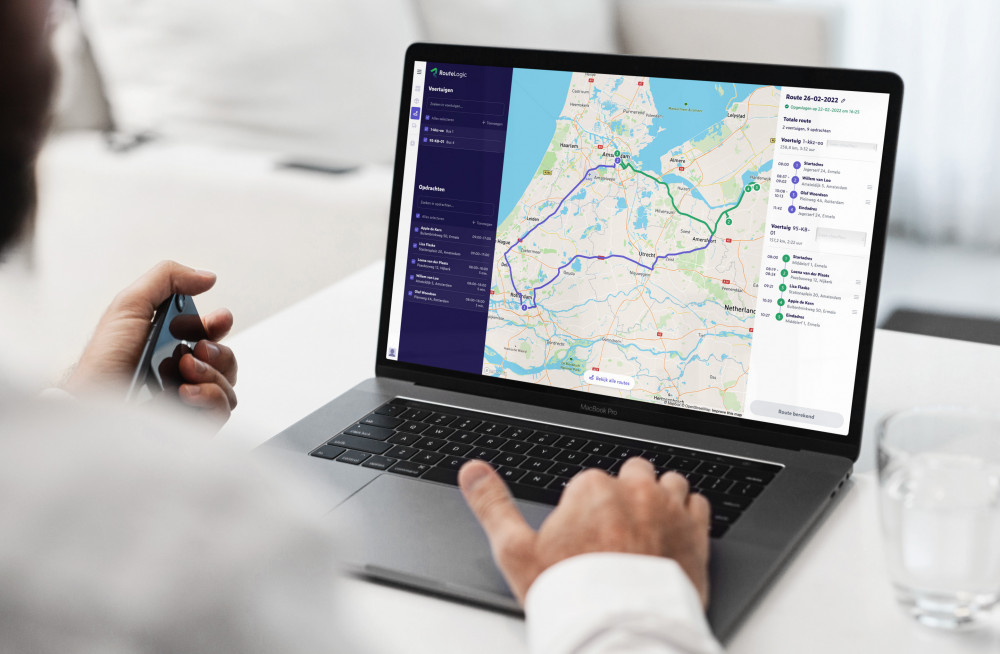
The benefits of importing orders
Importing orders has several advantages:
- Automated process;
- Import from CRM, ERP or webshop;
- Automatically distribute assignments to drivers;
- Import via API, XML or CSV.
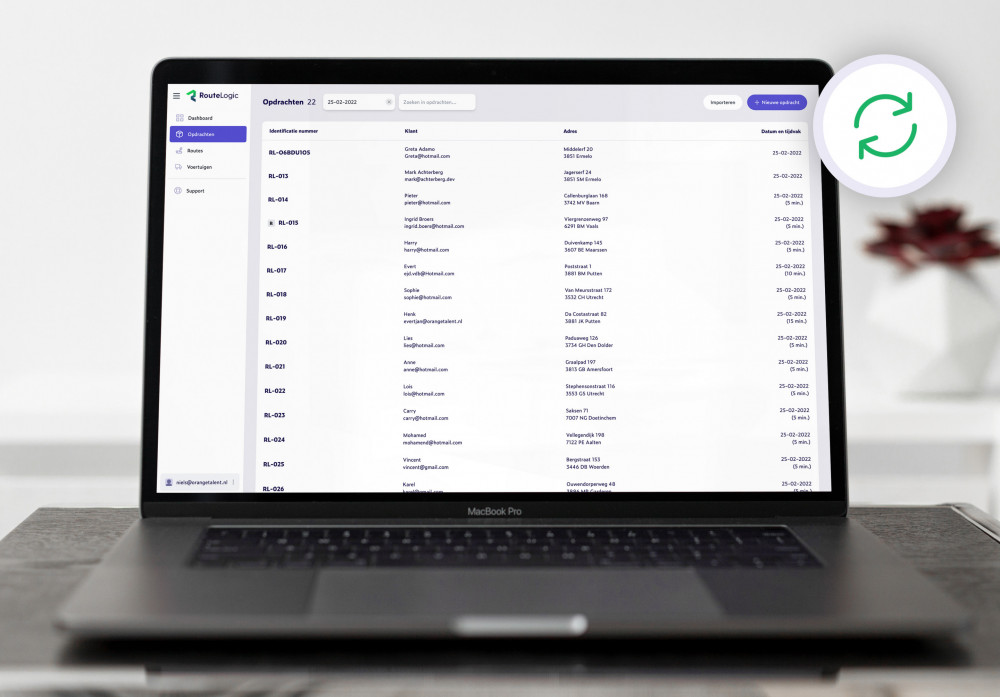
Importing from your CRM, ERP or webshop
With RouteLogic's software, it is possible to manually add assignments. Routes can be imported using Excel. In addition, it is also possible to link your CRM, ERP or webshop via our API. Your assignments are then displayed directly in RouteLogic. RouteLogic offers the following advantages:
- Easy import of assignments;
- All orders in one place.
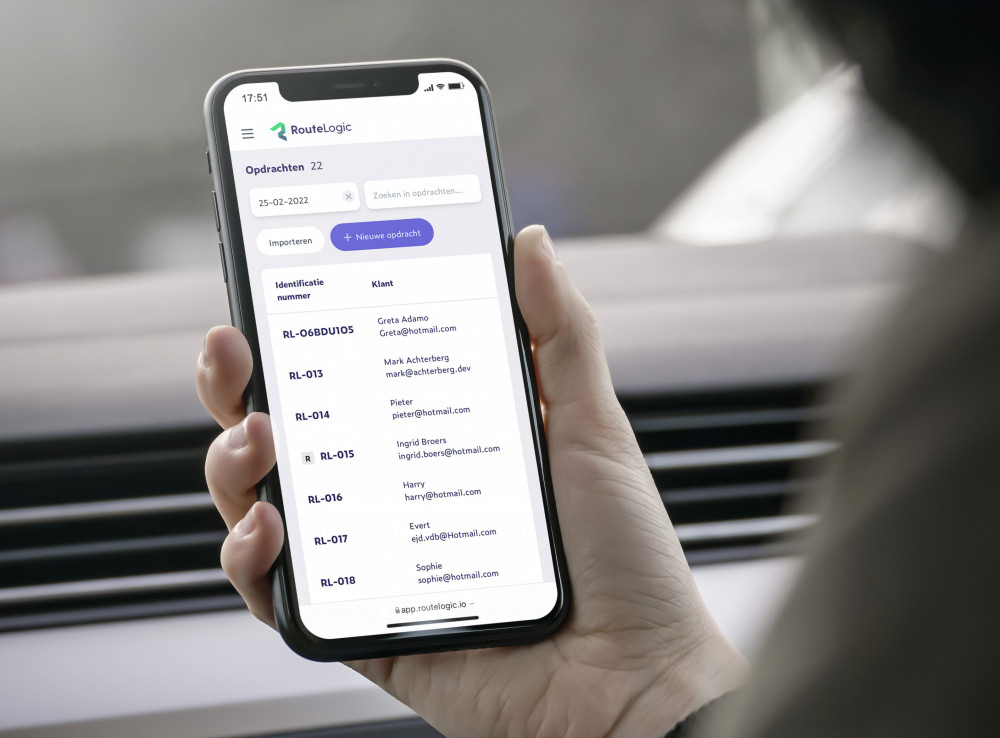
What information is visible on imports?
When importing orders, the most important customer data are visible. Naturally, the address details and order number are included in the overview. There is also the option of assigning a time period to an order. Each order indicates whether it is pick-up or beozrgen. Has an order been completed? This is also shown in the overview.
- Import address data;
- Add time periods to assignments.

Setting up a link
Through the API, you can send commands from your own system automatically to RouteLogic. The assignments are then immediately available in RouteLogic. Besides sending in orders, after creating your route, it is also possible to retrieve the order of the route via the API. This allows you to control your production or logistics process, for example.
Synchronise assignments automatically;
Retrieve the order of your assignment per route and vehicle from RouteLogic.