Google maps route planner for delivery routes

Looking for an alternative to Google Maps?
Optimising delivery routes and creating an excellent delivery experience is simplified by route planning software. But how do you make an informed choice of the software that best suits your business?
In this article, we compare RouteLogic and Google Maps in terms of delivery experience, amount of stops and vehicles, clarity for drivers and accessibility. By doing so, we want to help you make the best choice for your business.

Google Maps route planner?
Most businesses with a small number of vehicles start by using programmes like RouteXL or Google Maps Routeplanner to create delivery routes. If you have 10 to 15 jobs to deliver per day, then it is quite easy to use Google Maps Routeplanner to create your route with multiple stops.
But what if your business grows? Then you will have many more orders to process that need to be delivered. We explain to you on this page how to use Google Maps and when you would do well to switch to software that does the route optimisation for you.

Does Google Maps have a route planner?
Yes, Google Maps has a route planner and it is fine to use if you need to deliver a small number of jobs a day. It is free, fast and quite user-friendly. That said, there are some limitations to consider when creating routes via Google Maps:
- You can enter a maximum of 10 stops (assignments where you deliver);
- You can only create routes for 1 driver;
- Your routes are not optimised, you have to put the orders in a logical order yourself;
- Agreements on time period delivery, loading and unloading times, driver breaks are not taken into account;
- You have to let your customers know your approximate time of arrival;
- You will have to give your drivers the route on paper and they have to find their own way.
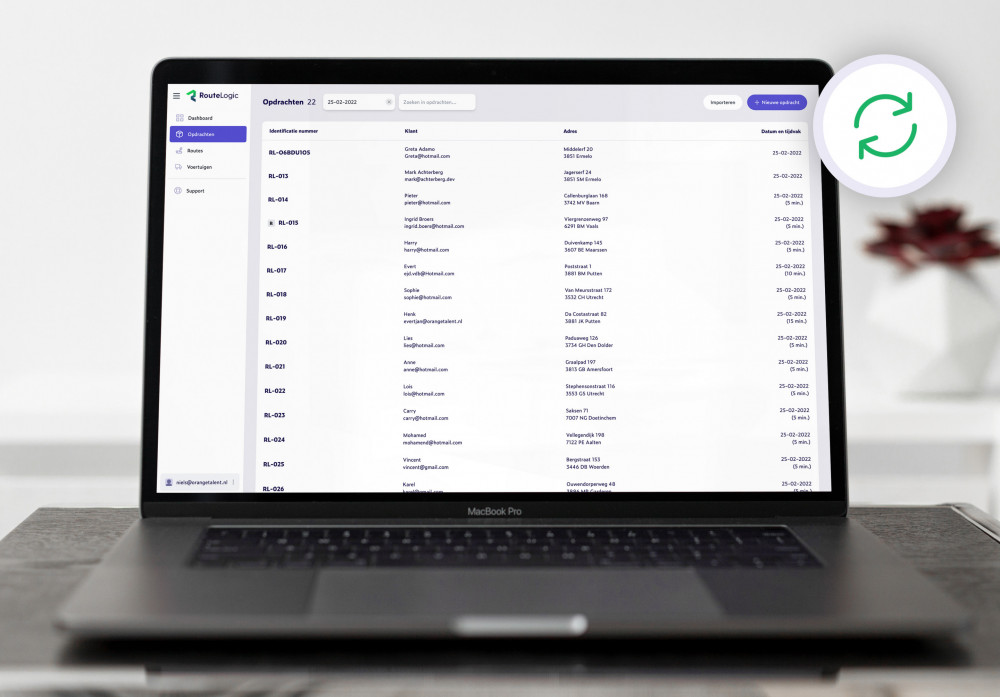
Is there an alternative to Google Maps route planner?
Yes there certainly is. With RouteLogic, you can easily plan multiple addresses and create routes for multiple vehicles. Google Maps does not have this functionality. Do you have a lot of orders? Then you can link RouteLogic to your webshop, CRM or any other system via the API. In this way, all your orders automatically appear in RouteLogic without errors so that you can start creating routes straight away.
RouteLogic not only works for a single vehicle but also supports route creation for several vehicles at once. When creating the optimum routes, it even takes into account delivery times, vehicle capacity and, for example, the working hours of the drivers.

Create your own route Google Maps
What are the main differences between Google Maps & RouteLogic?
| Feature | Google Maps Route planner | RouteLogic |
|---|---|---|
| Free | Ondersteund | Niet ondersteund |
| Extended paid version | Niet ondersteund | Ondersteund |
| Planning multiple vehicles | Niet ondersteund | Ondersteund |
| Track-and-trace SMS / e-mail | Niet ondersteund | Ondersteund |
| Driver app | Niet ondersteund | Ondersteund |
| See live driver location | Niet ondersteund | Ondersteund |
| Route optimisation | Niet ondersteund | Ondersteund |
| Linking a webshop or CRM | Niet ondersteund | Ondersteund |
| Save at least 30% time and fuel | Niet ondersteund | Ondersteund |
| Capacity calculation | Niet ondersteund | Ondersteund |
| Time period delivery | Niet ondersteund | Ondersteund |
| Setting loading and unloading times | Niet ondersteund | Ondersteund |
These companies already use route planner RouteLogic
 Intratruin
Intratruin
 QSTA
QSTA
 Lindenhoff
Lindenhoff
 De Barbecue Boer
De Barbecue Boer

Are you looking for an alternative to Google Maps?
With RouteLogic, you can easily plan multiple addresses and create routes for multiple vehicles. Google Maps does not have this functionality. Do you have many orders? Then you can link RouteLogic to your webshop, CRM or any other system via the API. In this way, all your orders automatically appear in RouteLogic without errors, so you can start creating routes straight away.
RouteLogic not only works for a single vehicle, but also supports route creation for several vehicles at once. When creating the optimum routes, it even takes into account delivery times, vehicle capacity and, for example, the working hours of the drivers.

Planning routes with Google Maps
Google Maps can even calculate the distance for you, whether you are planning a short route or a longer journey. With Google Maps, you can always find the shortest route and calculate the kilometres to get you to your destination.
In short, Google Maps is the ultimate route planner that lets you easily plan your journeys, no matter what means of transport you choose. It is the ideal companion for anyone who wants to calculate and plan routes.

Google Maps Route planner car
Google Maps is a handy tool for planning routes, whether you are by car, bike, or on foot. With the Google Maps route planner you can easily find the fastest route, whether you need a car, bike, or walking route. With the Google Maps route planner car, you can calculate exactly how far you need to drive and how long it will take to get to your destination.
If you prefer to bike, you can use the Google Maps route planner bike to discover the best bike routes. Whether you're planning a long-distance ride or just want a quick ride around town, Google Maps has the perfect route for you.
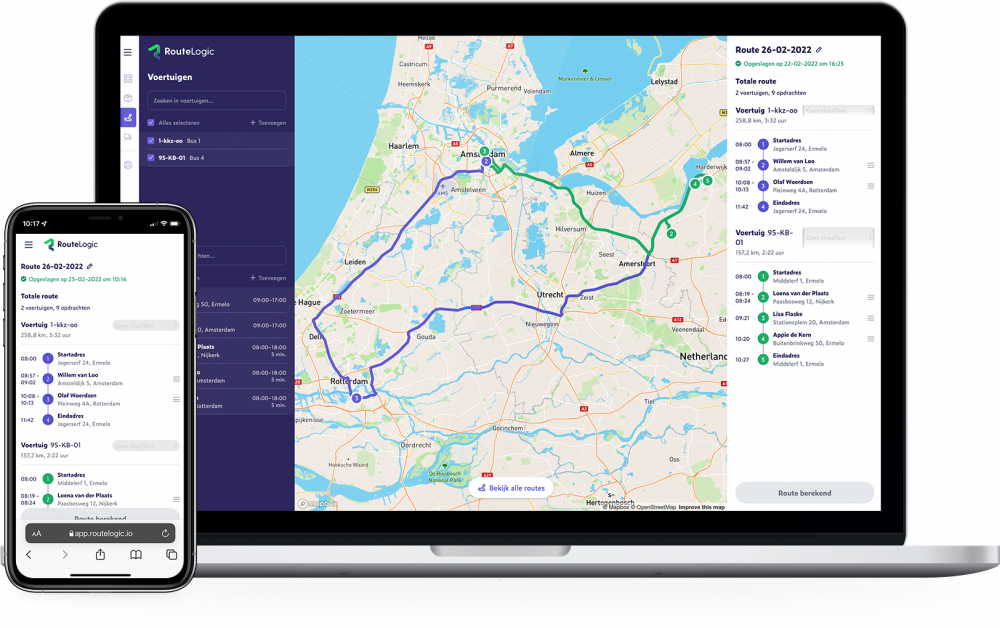
A complete journey planner
As an alternative to the Google Maps route planner, RouteLogic offers a much faster way to plan routes.Your customers will know exactly what time you are coming through the personalised track-and-trace SMSes or emails you can send. Your drivers know exactly what to do with the Chauffeurs App.
RouteLogic's capabilities are extensive, making it the ultimate version of Google Maps route planner.
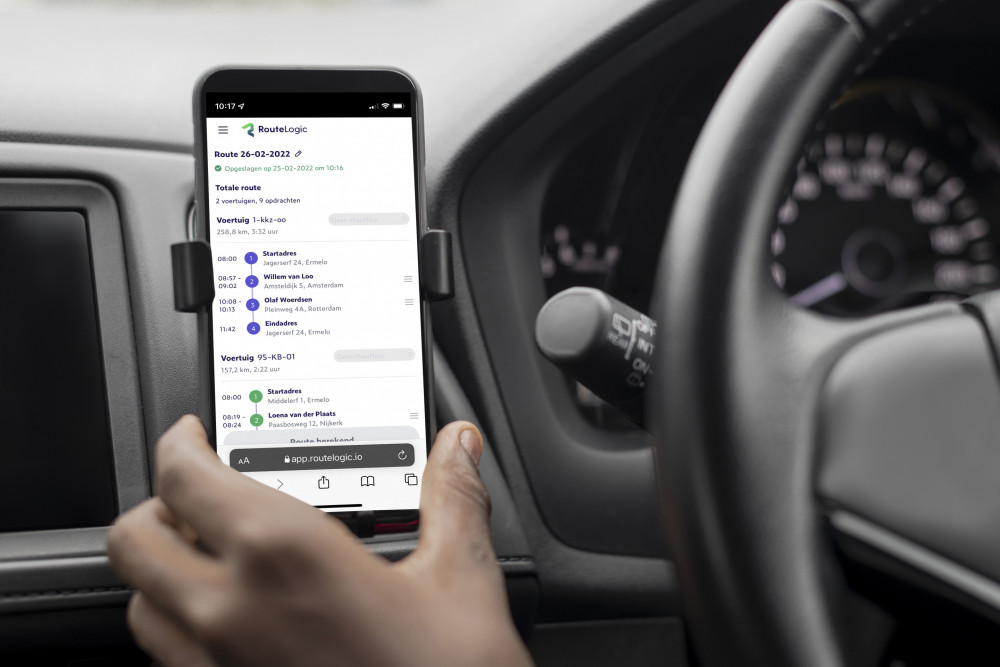
Multiple address navigation
RouteLogic in brief
Your orders automatically in RouteLogic with the API connection. So that you no longer have to do any manual work. You can also add assignments manually or via an Excel file.
e-mails/SMS
(iOS, Android and web version)
Your drivers exactly what needs to be done. With the app, your drivers easily navigate to the addresses, sign for receipt and automatically receive an SMS or e-mail when an order has been delivered.
Calculate how much you will save with RouteLogic
Extra advantages the reduction in your co2 emissions, the increased delivery experience with your customers and the reduced workload for your drivers.